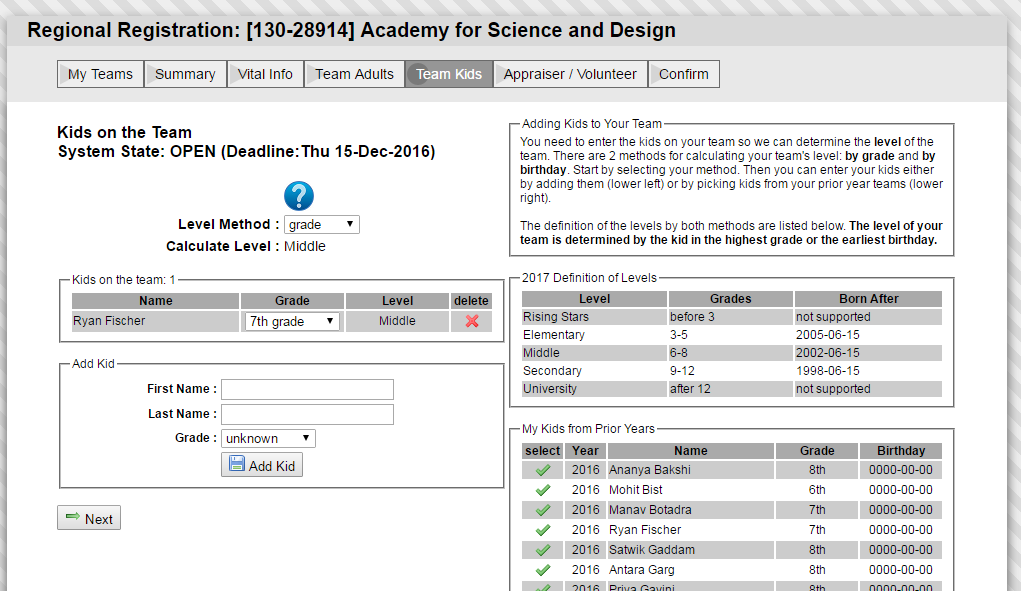Team Kids
The Team Kids step lets you tell us the kids that are members of your team.
Before you can add any team members, you need to choose the method we will use to determine the team's level of competition. The 2 methods are:
- by grade:
In this case you need to supply the grade level of each student. The child in the highest grade level will determine the level of the team. - by birthday:
In this case you need to supply the birthday of each student. The oldest child will determine the level of the team.
The rules for determining level are on the right side of the page. We have also listed team members on your teams in the prior years. You can select one of these kids by clicking on the green check mark to the left of their name. You can also add a kid using the controls in the Add Kid area.